Objects
Double-click on or near an object (line studies, texts, arrows, geometric shapes) to select the object. Once selected, you can move an object by left clicking on it (or in the case of or trendline or shape, it's center handle) and dragging it to the desired destination. Shapes, trendlines, channels etc may be extended by dragging the handles on the relevant edges. The number "X/Y" appears, where "X" = the width of the shape in candles, and "Y" = the height of the shape in pips.
Right-click on a selected object to open its context menu.
If the screen is cluttered with overlapping indicators and/or objects, making it too difficult to select the desired object(s), press Ctrl-B to call up the Objects dialog window. Left click the check boxes on/off to select/deselect relevant object(s). Double click (or click the Edit button, or Alt-E) on an object to edit its properties (parameters, colors, etc), or click the Delete button (or Alt-D) to remove it from the chart. To quickly delete a whole block of objects, repeatedly press Alt-D or hold it down (careful, they disappear rather quickly!)
You can use the Home, End and Page/arrow Up/Down keys to navigate up/down the list.
Click on the 'Name' or 'Description' heading area to sort by name, or description, respectively.
Left-click to select an item. You can use Ctrl-click to add individual items to a selection, Shift-click to add a group of consecutive items, or press Ctrl-A to select all items. Then click the Edit button (or press Alt-E) to edit all items in the group consecutively, or the Delete button (or press Alt-D) to delete all selected items simultaneously (careful!).
Alternatively, from the chart window, press Backspace repeatedly to delete the most recently added object(s) on a last-added-first-removed basis (useful if you want to quickly check out a Fibo or regression channel, then remove it). Then press Ctrl-Z to undo any accidental deletes, in reverse order.
Or press the Delete key to remove ALL SELECTED objects.
Parallel Trendlines
Ctrl + left click on a selected trend line to draw a parallel trend line (create a channel). Can also be used with vertical and horizontal lines.
Duplicating objects
The 'Parallel Trendlines' concept extends to ALL objects (vertical, horizontal and trend lines; shapes - triangle, square, ellipse; text and labels; arrows and symbols; and studies like channels, Fibo, Gann, Pitchfork, etc). Here's how to duplicate any object:
-- Select the object by clicking on it**
-- While holding down the Ctrl key: move the mouse over any one of the object's handles, and, holding down the left button drag the mouse to where you want the duplicated object to be located
This shortcut also duplicates all of the proprties of the parent object, e.g. if you have red, green and blue objects, and you want to create a green one, simply duplicate it. This is quicker than creating a new object, and then changing its color to green.
** Object selection options
Press Ctrl-O and then select the 'Objects' tab.
-- "Select object by single mouse click" - if checked OFF, you must double click to select an object, and right click to modify its properties. If checked ON, single click to select an object, and double click to modify its properties.
-- "Select object after creation" - if checked ON, any object is automatically selected immediately after you create it.
-- "Show properties after creation" - if checked ON, the property modification window for the object is displayed, immediately after you create the object.
OR
Press Ctrl-B to display the objects list. Click on the checkbox (at left) for each object you want selected.
Information Bubble
Hover the mouse cursor on or over an element, object or indicator to see the prompt (help information bubble).
Crosshair mode, and ruler tool
Click the mousewheel to switch cursor to the "crosshair" mode.
This can also be achieved by pressing Ctrl-F, or selecting the crosshair icon from the toolbar. The crosshairs also display vertical (price) and horizontal (date/time) co-ordinates at the right and bottom of the chart.
Simply left-click to exit crosshair mode.
Now, here is something extremely useful that I haven’t found in the on-line help:
While in crosshair mode, hold down the left mouse button and drag the mouse to obtain a ruler-type tool that measures vertical (number of pips) and horizontal (number of bars) from the center of the crosshairs. The tool displays counters in the form "A/B/C" where A is the number of bars right or left of the crosshair, B is the number of pips from crosshair to cursor, and C is the price at the cursor.
I find "B" extremely useful for measuring the number of pips between any two points, thus:
1) move the mouse to the point you want to measure from (the "anchor" point);
2) click the mousewheel to enter crosshair mode;
3) then hold down the left button and move the mouse to any number of destination points, to see the number of pips between the anchor point and the current mouse destination.
This saves having to calculate this distance manually, as the difference between two prices. Pretty cool!
You can also use this facility to count price bars (reading "A") between any two dates/times.
Reference and anchor points
At the lower left of the chart there is a dark colored** arrow. Dragging it with the mouse sets the reference (anchor) point for the chart. Now when you zoom in or out, or even change the timeframe, this point remains anchored at its existing location.
At the upper right of the chart there is likewise a dark colored** arrow. Drag it left or right with the mouse to set the location for the last (most current) bar on the chart (i.e. set the amount of empty "whitespace" at the right of the chart).
[** the color is actually set to the same color as the Grid color (press F8 to change the Grid color in the chart Properties window). Hence if the arrows are difficult to see, change the Grid color to a color that contrasts better with the chart background.]
Removing all indicators and objects from your chart
Load a blank chart (the pair/timeframe doesn't matter), then change the settings (press F8) to set colors, grid, etc to suit your preference. Then save this as a template named (for example) Z. (menu option: Charts > Template > Save Template……)
Then, whenever you want to instantly remove all indicators and objects from your chart, simply load template Z, by quickly using the hotkey combination: Alt-C T Z
The 'Grid' and 'Volumes' color selections (obtained by pressing F8 to summon the chart Properties window) each serve dual purposes. The Grid color doubles both as the color for the chart grid (press Ctrl-G to toggle the grid on/off), but also the color for the horizontal Bid price line. Hence if you don't want the Bid price line cluttering your chart (e.g. it's easily confused as another S/R line), and you never use the grid facility, then set the Grid color to 'None', and the Bid price line disappears. I use the Bid/Ask line indicator that I've attached to this post, instead. You can of course turn the Ask line off either by setting the 'Ask line' color to 'None', or by unchecking 'Show Ask line' on the Common tab.
The 'Volume' color selection doubles both as the color for volume bars (press Ctrl-L to toggle these on/off) and also as the color for the order entry level lines. Hence if you don't want these lines cluttering your chart, and you don't use the Volume facility, then set the 'Volume' color to 'None', and the order entry level lines will disappear. Of course you can suppress the displaying of SL and TP level lines by changing the 'Stop Levels' color to 'None'.





 Thread:
Thread: 

 Thanks
Thanks


 Currently Active Users
Currently Active Users Forex Forum India Statistics
Forex Forum India Statistics

