mai metatrader4 use krna zyada pasand krta hu ku k ye best platform. kafi new traders behtreen result ky liye yahi use krty hen. es mai mt5 sy zyada indicators hen mery khyal sy kisi aur platform ki zorat he nahai ye buht fast hai. mt5 sary computers pr work nahi krta shayad sary hardwares support nahi krty connecting problem bhi krta hai.





 Thread:
Thread: 

 Thanks
Thanks
 Currently Active Users
Currently Active Users Forex Forum India Statistics
Forex Forum India Statistics

